You may recall a few weeks ago I talked about why I thought LinkedIn didn’t work. Well, someone called me out on that and let me know that LinkedIn did work! And I invited her to write a post for me about that – and I love being proved wrong. Thank you Kesha for the amazing advice!
After 7500+ connections, having been on the first page in the Search Results for my keyword, and receiving calls out of the blue from people wanting to do business with me, I have to say LinkedIn is worth its weight in gold!
I remember when I first learned of LinkedIn. I didn’t put too much stock in it because I thought it was just for people looking for a job.
After a bit of searching around and learning more – even attending webinars and reading books about LinkedIn, I quickly found it to be an awesome resource for cultivating a career.
So I’d like to provide my 2, 3, heck even 10 cents on how I’ve benefited from THE largest professional network online today!
What’s Your Goal?
LinkedIn can be used in a number of ways so the very first thing you want to do is understand your goals for using the network in the first place. Looking for a job? Looking to boost your business presence? Simply looking for connections?
Your goals will determine how you use the many elements and features of the service.
Note: I’ve used it to maximize my web design business presence so my experience is from that perspective.
Maximizing Your LinkedIn Presence
I don’t claim to know the algorithm LinkedIn uses but the following elements can surely help you gain more connections, more leads, and more opportunities.
1. Extra! Extra! Read All About It!
First and foremost, you need to capture attention. Your headline is the first thing people see so you may as well make it good. In addition, a good headline can help give you a better position in the LinkedIn search engine and gain the attention of visitors to your profile.
Tracy Gold advises to not just put your job title by itself in your headline. “If you’re a job seeker, use ‘Talented [Your Profession] Seeking New Opportunity’ not ‘Unemployed.’ Students, use ‘Aspiring [Your Profession] Seeking Internship’ not ‘Student at [Your University],” Tracy shares.
Ultimately, just make sure it’s concise and says what you want to portray. Remember, this is your first impression!
I decided to just add a few titles in the headline field.
In addition, I added a tagline after my name with a keyword. This helps me stand out a bit further in the search results as can be seen here.
2. Say Cheese
Did you know that adding a profile picture makes your profile 7 times more likely to be found in searches?
If your headline is your first impression, your photo is a close second. People connect with people and this is true on any of the online networks, including Facebook and Twitter.
You want to have a professional headshot (or something close to it). The goal is for people to be able to clearly see your shining smile and lovable face. Don’t use your company logo or a picture of your beloved cat. Mr. Bigglesworth may be cute and all but he probably won’t help land you the job or opportunity you’re looking for. J
3. Long story, well, long…
Next, fill out your summary until you can’t fill it out anymore. Okay, you don’t have to go that far. However, you do have ample space to write a very rich one. Show your true awesomeness here and describe how you help people, what you’ve done to enrich others in your field, how you’ve helped your last employer land a million dollar contract, how you leapt tall buildings in a single bound, etc.
Even further, describe your personality, talk about the types of people you help, and much more. You can pretty much do anything in your summary to hopefully keep visitors to your profile wanting to read more.
4. The More The Merrier
I’m sure you understand the value of a large network, both professionally and personally. Well, it’s no different on LinkedIn. Connect with as many people as you can. I know some people keep their profiles private or only connect with people they know. However, that limits your ability to really expand your presence and connect with new people, which is one of the main purposes of using the service.
More connections equals more eyeballs on your profile, which in turn could lead to more opportunities for you in the long run.
5. The SEO Game
Whether you’ve heard of SEO – Search Engine Optimization –or not, let me tell you that it will do you a world of good to learn more about it and use it to your advantage.
One of the ways I’ve “SEO’d” my profile is to take a handful of keywords that pertain to my business AND those which I think people would type into a search engine to find me and made sure I sprinkled them throughout my profile. Now, pay attention – I said sprinkle, not drench.
Some LinkedIn “experts” will tell you to litter your profile with keywords so much so that your profile looks like a bunch of garbage. This is usually called stuffing, which could negatively impact your visibility and perceived value.
Here is an example of what I mean:
Really? Please don’t do this! Use your keywords in such a way that your profile is readable and clear by your visitors but still packs a punch with your chosen keywords.
6. We’re Better In Groups
LinkedIn Groups feature is great! Not only can you find like minded people to connect with but you can also share your expertise in these groups by answering questions, helping others, and posting some of your great content from your website or blog when relevant. As you bring value to the group’s community, more people will want to know who you are and/or connect with you further.
There are thousands of groups on LinkedIn so just do some digging around. I have no doubt you’ll find a group that matches your interests.
Can’t find the exact group you’re looking for? Hey, you can even start your own group and create your own rules!
7. Get a A+!
Who doesn’t want an A? Well, on LinkedIn, it’s pretty simple. All you have to do is complete your profile 100%. Now, they’ve changed the criteria for a 100% complete profile since I started but here’s what I’ve found.
LinkedIn itself has shared that users with complete profiles are 40 times more likely to receive opportunities through their network.
Big deal? Heck yeah!
So to get to 100% (at the time of this writing):
- Add your skills – you need at least 5 but you can add up to 50. Go for the gamut here! Whatever you think you are skilled at, add it.
- Add at least 50 connections – the quickest way is to find people you know using the Search feature or import your contacts from your email account.
- Add your current and previous positions and give thorough descriptions of your roles – Unemployed? Well, you won’t have a current position but here is a post with tips on what you can do instead. Add a picture
- Add your Industry and postal code
- Add your education
Basically, don’t leave empty fields!
8. Endorsements
Now, I will tell you that I’m still pretty much new on the Endorsements feature. It’s one of the newer features on LinkedIn supposedly to give credit to your connections and, likewise, they to you.
You can pretty much think of it as a “Like” for a connection’s skills. However, it’s been crazy because it’s way too easy to endorse someone which means you get all types of people who don’t even know you endorsing you for skills.
At this point, if it’s a skill I want to be ranked for, I’ll accept the endorsement and have it added to my profile.
In turn, LinkedIn provides you the opportunity to endorse your connections.
As you can see, it’s very easy to simply click Endorse all when I don’t know them well enough to do so. How do I know that Raven is great at Copywriting???
Others have stated that endorsing people is like giving them a compliment but to me they aren’t as credible as the Recommendations feature because you can’t really vouch for every single connection unless you’ve directly worked with them.
I’m a bit torn on this feature because I’ve heard through the grapevine that using Endorsements helps you rank higher in LinkedIn’s search engine (I’m sure this feature is calculated in LinkedIn’s search algorithm somehow!) and increases the Skills part of your profile so I definitely want to use it more.
So I’m looking to understand Endorsements a bit better myself. In the meantime, I thank some of my Endorsers (strategically starting conversations with new people) for the love!
Your Turn!
Regardless of your goals, most of these items will apply. So pop over to LinkedIn and spruce up your profile to expand your presence. You never know who’s watching and how someone could ultimately benefit you in the long run!
How do you use LinkedIn?
======
Kesha is a Personal Excellence Adviser and Web Designer who believes we should be a Fruit Loop in a world full of Cheerios and life is more interesting when you dare to be YOU. She also writes, speaks, and can easily be bribed with Oreos. Connect with her over at UncommonChick.com or on Twitter and don’t forget LinkedIn!

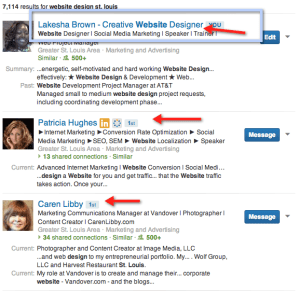
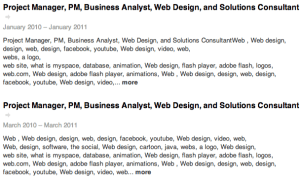
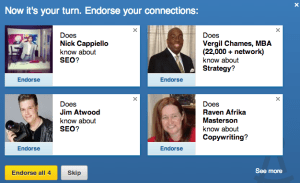
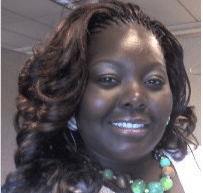
This was helpful — Thanks Kesha. Because I definitely though LinkedIn was a waste of my time, and I am looking for a job right now. But, before that, I ran the LinkedIn account for the company I managed.
I enjoyed numbers #5, #8. I don’t think you will “succeed” overnight by putting some work in your profile or connections, but like SEO, it might pay off in the meantime. However, I still have my reservations about the LinkedIn status updates, I wonder if they added that to compete with Facebook rather than it actually adding exposure value. Still on the fence.
Good one!
Glad you found this useful Jean! And you’re right, overtime, all the effort you put in on your profile pays off in the long run.
Regarding status updates, I don’t post from within LinkedIn. I have a sharing function on my blog that allows me to share new posts and updates directly from my website so I use that instead. Cheat? Yep! 🙂
I was also told recently that LinkedIn likes us to update our profile ever so often and that could help job seekers. I have seen people use the status update as a way to ask if job openings are available in a certain area. Let me know if you have any questions!
Excellent post! My contract is about to be terminated early (program wrapped up) so I will be updating my LinkedIn profile soon!
Also wanted to mention too, Jess, that if you’re going to be looking for opportunities, search for recruiters in your field (used to be called headhunters 🙂 ) because they are like realtors and work for you. If they help find you a job, they may get paid. LinkedIn’s search is pretty cool. You can narrow your search by area, etc. and connect with others who may ultimately help you find a new position!
Okay, I have a question. How do I connect with Kesha on LinkedIn if I don’t know your email address? Is there a way?
Hey Jess, when I am looking to connect with someone I don’t know, here’s what I do. I first click on Groups and see if we share any. If not, I just use Friend. When you use “Friend” you don’t have to input anything else. Click Connect and voila! Connection request sent 🙂
Feel free to say we’re friends and I’ll get the invite. That way you won’t have to know the email address. Also, sometimes people have multiple email addresses so even if you did have one it may not be the one they used to sign up with LinkedIn.
With 355 connections, I thought I was doing fairly well with LinkedIn. I can’t imagine having 7500+ connections. That’s amazing. Thank you for the helpful tips, Lakesha!
Not a problem Susan! However, I would like to go in and do some cleanup on the connections at some point – reconnect with those I haven’t spoken to in a while and get to know those whom I don’t know quite well. But you know that takes a lot of time!